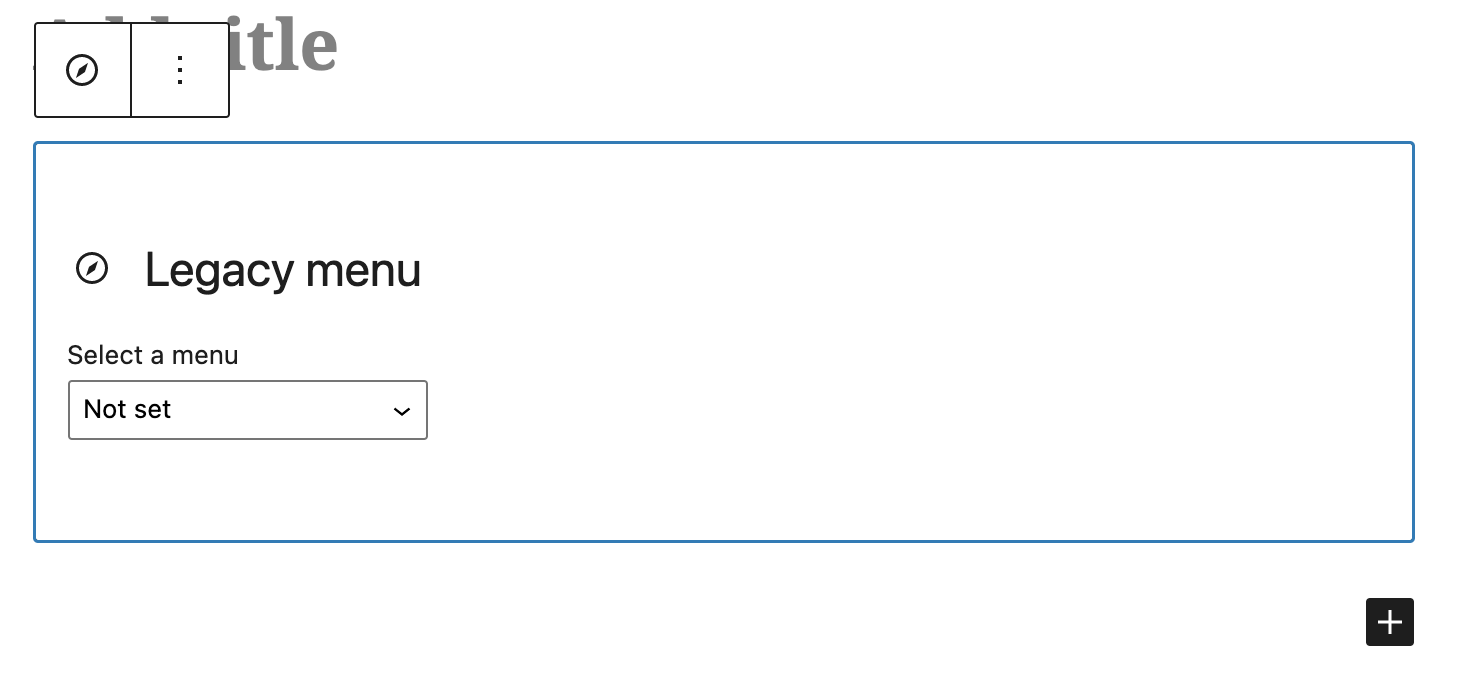Descripció
Use classic menus in gutenberg, using this block. This block renders classic menu data using wp_nav_menu function, improving backwards compatiblity.
Blocs
Aquesta extensió proporciona 1 bloc.
- Classic Menu Block A gutenberg block to use classic menus.
Instal·lació
This section describes how to install the plugin and get it working.
- Upload the plugin files to the
/wp-content/plugins/classic-menu-blockdirectory, or install the plugin through the WordPress plugins screen directly. - Activate the plugin through the ‘Plugins’ screen in WordPress
Ressenyes
Col·laboradors i desenvolupadors
«Classic Menu Block» és programari de codi obert. La següent gent ha col·laborat en aquesta extensió.
Col·laboradors“Classic Menu Block” s'ha traduït a 9 configuracions regionals. Gràcies als traductors per les seves aportacions.
Traduïu «Classic Menu Block» a la vostra llengua.
Interessats en el desenvolupament?
Navegueu pel codi, baixeu-vos el repositori SVN, o subscriviu-vos al registre de desenvolupament per fisl de subscripció RSS.