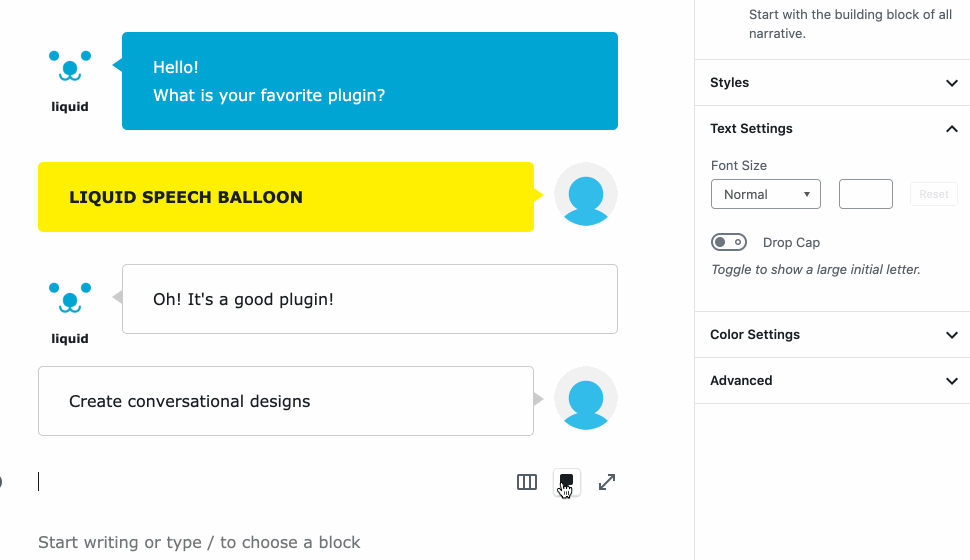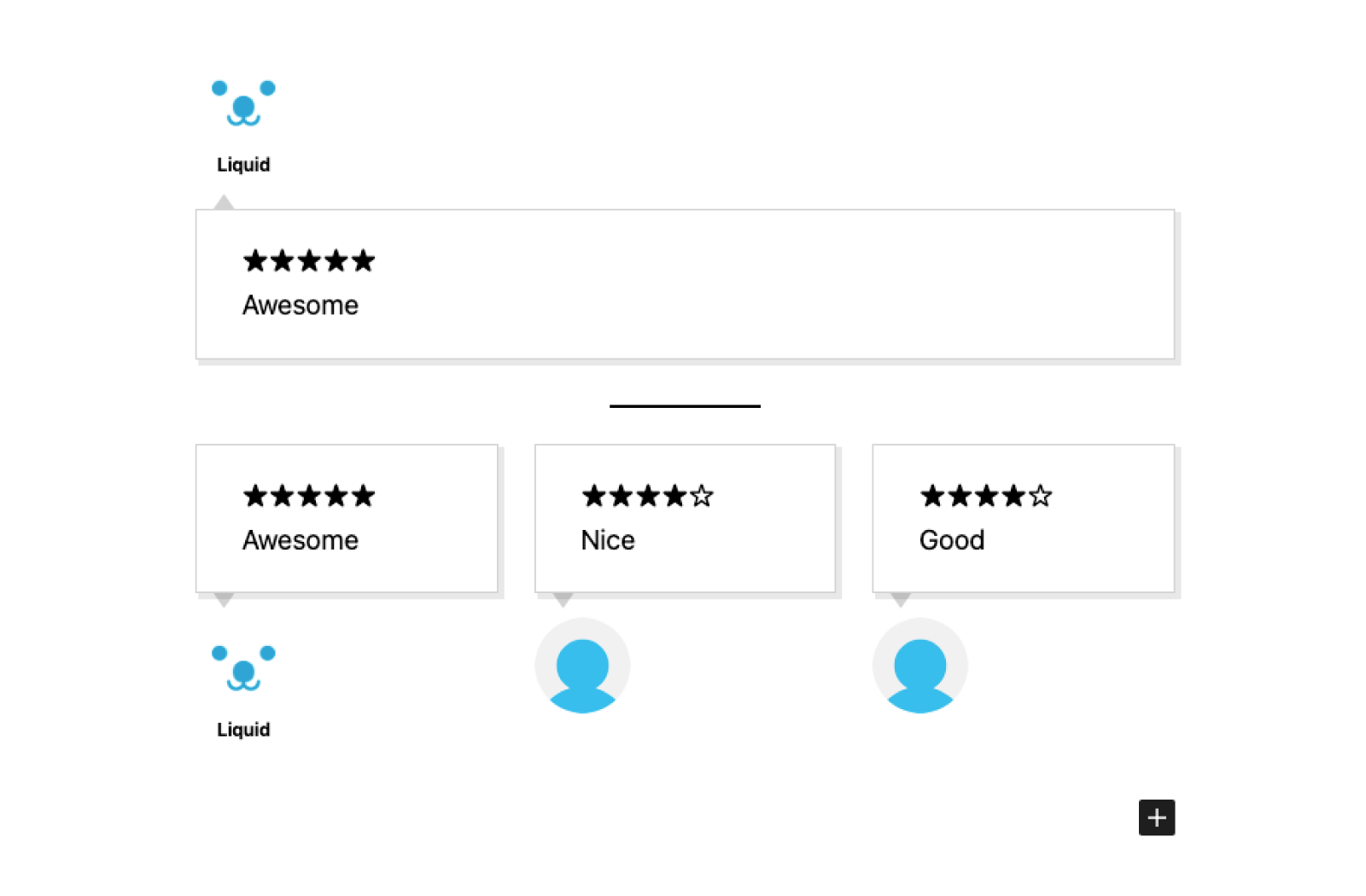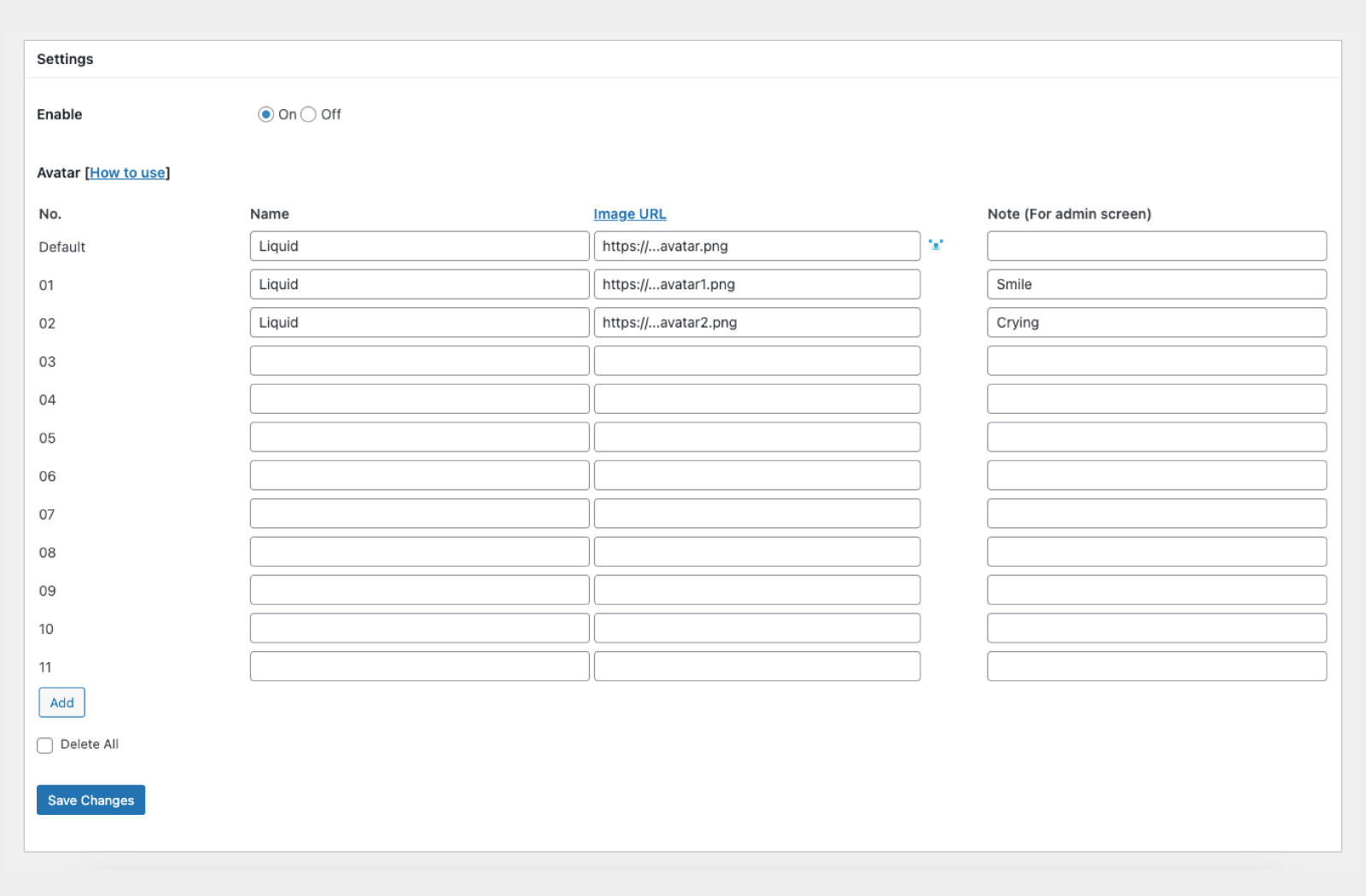Descripció
Create a talk style design in the block editor.
Gutenberg Editor Blocks Plugin. Compatible with AMP.
Settings
- Avatar, Name
- Direction: Left, Right
- Design: Default, Bubble, Square, Dashed, Shadow, Borderless
- Size: Default, Small, Large
- Options: Default, Short, Vertical
- Background color, Text color
- latest information on LIQUID PRESS.
Blocs
Aquesta extensió proporciona 1 bloc.
- Speech Balloon
Instal·lació
- Upload ‘liquid-speech-balloon’ to the ‘/wp-content/plugins/’ directory
- Activate the plugin through the ‘Plugins’ menu in WordPress
- Set ‘LIQUID SPEECH BALLOON’ in the ‘Settings’ menu
PMF
-
Q: This block contains unexpected or invalid content?
-
A: Try More options > Attempt Block Recovery.
Ressenyes
Col·laboradors i desenvolupadors
«LIQUID SPEECH BALLOON» és programari de codi obert. La següent gent ha col·laborat en aquesta extensió.
Col·laboradors“LIQUID SPEECH BALLOON” s'ha traduït a 8 configuracions regionals. Gràcies als traductors per les seves aportacions.
Traduïu «LIQUID SPEECH BALLOON» a la vostra llengua.
Interessats en el desenvolupament?
Navegueu pel codi, baixeu-vos el repositori SVN, o subscriviu-vos al registre de desenvolupament per fisl de subscripció RSS.
Registre de canvis
1.2.4
- Minor bug fixes.
1.2.3
- Live preview support.
1.2.2
- Added “Note” setting for avatars.
1.2.1
- Minor bug fixes.
1.2
- Fixed security issue related to input in setting forms.
1.1.8
- Minor bug fixes.
1.1.7
- Minor bug fixes.
1.1.6
- Add design and options.
1.1.4
- Minor bug fixes.
1.1.1
- Minor bug fixes.
1.1.0
- Minor bug fixes.
1.0.9
- Compatible with AMP.
1.0.8
- Minor bug fixes.
1.0.7
- Fixed security issue related to input in setting forms.
1.0.6
- Add Borderless design.
1.0.5
- Add design and options.
1.0.4
- Expand avatar settings.
1.0.0
- A first version.