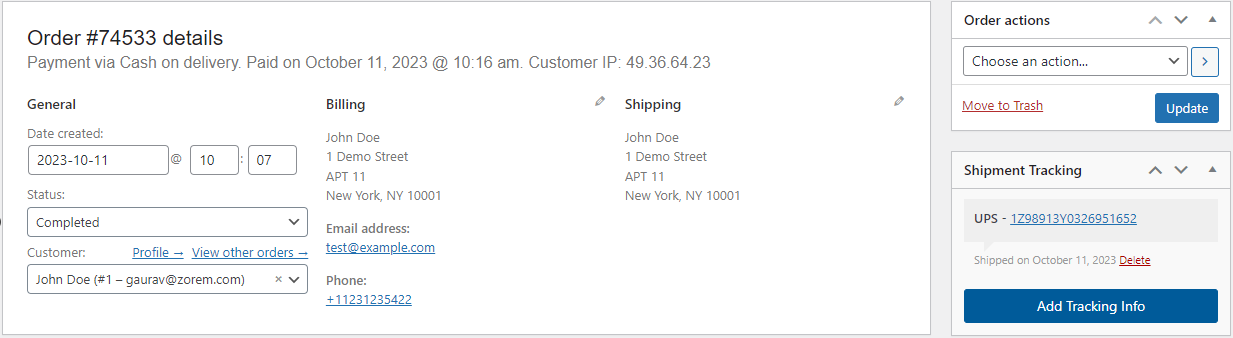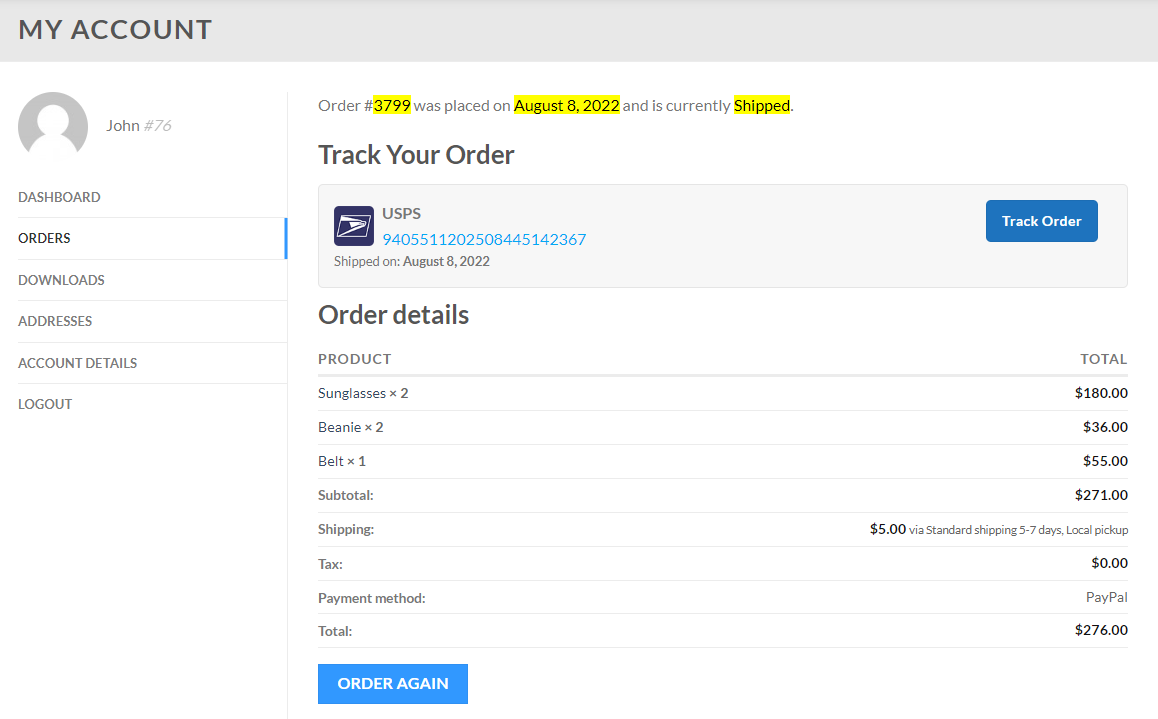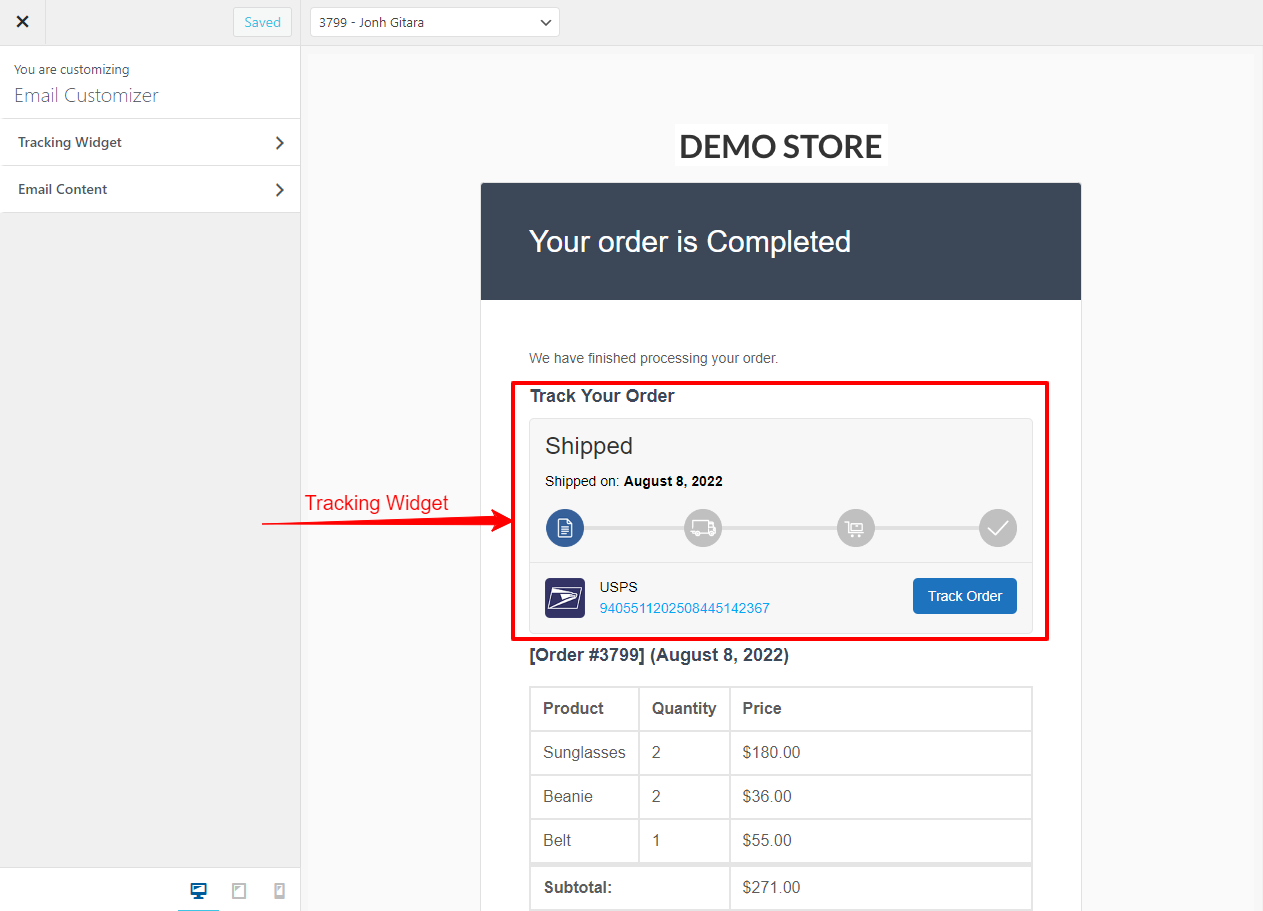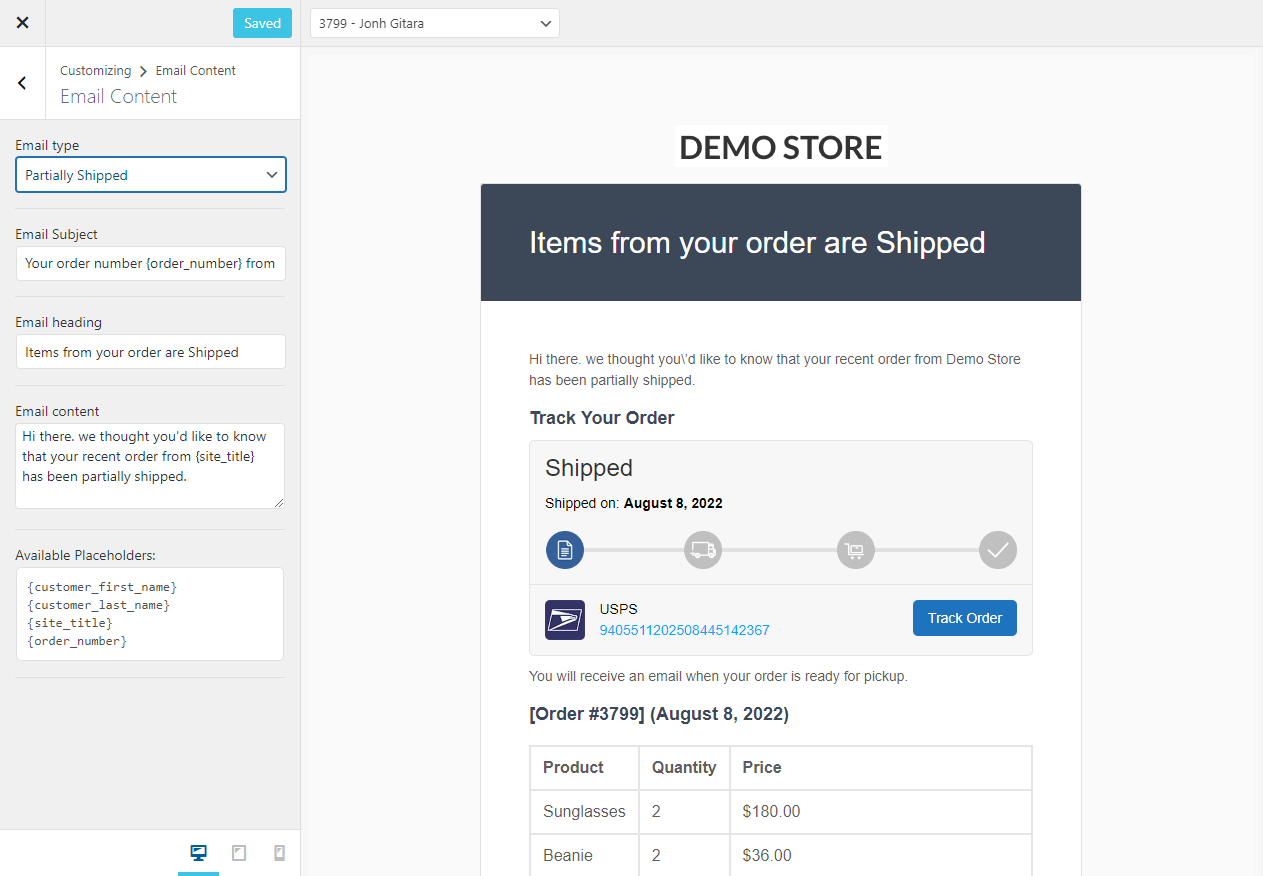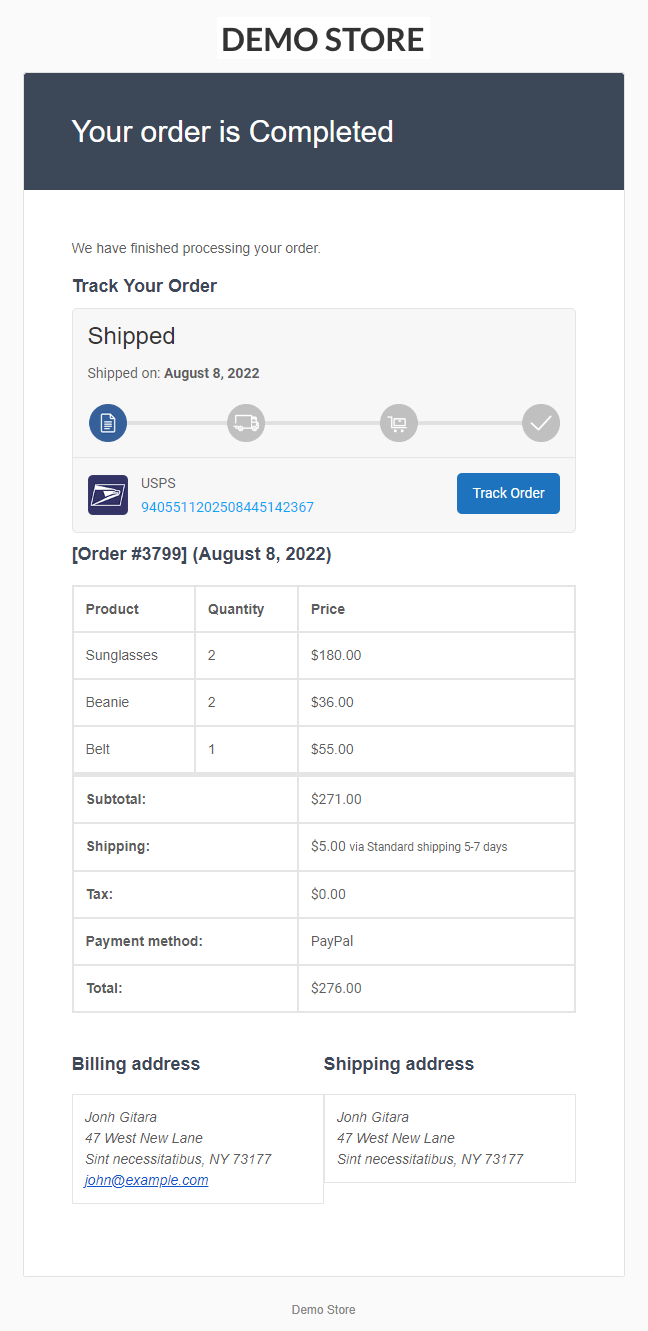Descripció
Advanced Shipment Tracking(AST) streamlines WooCommerce fulfillment, order fulfillment, reducing inquiries, and boosting customer satisfaction.
Key Features
- Optimize the Fulfillment Workflow – AST allows you to Rename the label of the WooCommerce “Completed” Order Status to “Shipped” and to enable a custom order status “Partially Shipped” for orders that you ship in separate packages, or at different times.
- Tracking Info Widget – Send customers their shipping information and a way to track their order with a fully customizable responsive widget. The tracking info widget will display in the order status emails and on the View Order page (my-account).
- Add Tracking information to orders – Easily add tracking information to WooCommerce orders when editing an order or when viewing the orders list on the orders page.
- Add Multiple tracking numbers to the same order– you can add multiple tracking numbers to the same order.
- Fulfill orders when adding tracking numbers – AST allows you to fulfill the order and send the shipment information to your customers when adding the tracking information.
- 300+ Shipping Providers with a predefined tracking link – Select your preferred shipping providers from a list of 300+ shipping providers. The tracking link will direct your customers to track their shipment on the shipping provider website.
- Shipment Tracking API – Use the Shipment Tracking API endpoint to update the tracking numbers generated by 3rd party services and fulfill orders from external systems.
- Import tracking info from CSV Files – In case your warehouse or dropshipper provides tracking information in CSV files, AST provides a quick and easy interface to import multiple tracking numbers to orders in bulk from a CSV so you can avoid the repetitive work of copy & paste tracking numbers into orders.
AST PRO Fulfillment Manager
- Integrations & Compatibility – built-in integrations with ShipStation, WooCommerce Shipping, Ordoro, Royal Mail Click & Drop, Dear Inventory, Ali2Woo, Printful and more, to automate the fulfillment workflow
- Fulfillment dashboard – manage and fulfil your orders from a centralized fulfillment dashboard
- Tracking per item – split order tracking and attach tracking numbers to order items
- Custom email templates with responsive tracking widget
- Custom order status Shipped – Create a custom shipping workflow and keep the Completed order for virtual orders
- API provider name mapping – map the carrier names updated in the API
- API automations – auto-complete partial orders
- Custom Shipping Providers – Create custom shipping providers with a custom tracking link
- White Label the shipping providers – Update the display name and logo of predefined shipping providers
- Auto-detect shipping providers – auto-detect the shipping providers when adding the tracking number to orders (manually only)
- Export Tracking info to PayPal – Automatically export the shipment tracking information to the PayPal transaction
- Premium Support
TrackShip Integration
TrackShip auto-tracks all your shipments with 400+ shipping providers and brings a fully branded tracking experience to your WooCommerce store. TrackShip allows you to build a relationship with your customers, reduce time spent on customer service, further engage customers after shipping and provide a superior post-purchase experience to increase customer satisfaction and repeat purchases.
AST is fully compatible with TrackShip for WooCommerce and the shipment tracking information that you add to orders will automatically be sent to TrackShip when you fulfill your orders.
Compatibility
The Advanced Shipment Tracking plugin is compatible with many other plugins such as shipping label plugins and services, email customizer plugins, Customer order number plugins, PDF invoices plugins, multi vendor plugins, SMS plugins and more. Check out AST’s full list of plugin compatibility.
Documentation
You can get more information, detailed tutorials and code snippets on the AST documentation.
Translations
The AST plugin is localized/ translatable by default, we added translation to the following languages:
English – default, German (Deutsch), Hebrew, Hindi, Italian, Norwegian (Bokmål), Russian, Swedish, Turkish, Bulgarian, Danish Spanish (Spain), French (France), Greek, Português Brasil, Dutch (Nederlands)
If your language is not in this list and you want us to include it in the plugin, you can send us on our docs
the translation files (po/mo) and we will add them to the plugin files.
Shipping Providers
AST comes with a list of 400+ shipping carriers with predefined tracking link:
USPS, ePacket, Delhivery, Yun Express Tracking, UPS, Australia Post, FedEx, Aramex, DHL eCommerce, ELTA Courier, Colissimo, DHL Express, La Poste, DHLParcel NL, Purolator, 4px, Brazil Correios, Deutsche Post, Bpost, DHL, EMS, DPD.de, GLS, China Post, Loomis Express, DHL Express, PostNL International 3S, Royal Mail and more…
Check out the complete list of shipping providers
Instal·lació
- Upload the folder
woo-advanced-shipment-trackingto the/wp-content/plugins/folder - Activate the plugin through the ‘Plugins’ menu in WordPress
- Select default shipping provider from setting page and add tracking number in order page.
PMF
-
Where will my customer see the tracking info?
-
The tracking info and a link to track the order will be added to the Completed (Shipped) order status email and will also display for each order on the customer accounts (orders tab).
-
Can I customize the Tracking info display on the order emails?
-
Yes, you have full control over the design and display of the tracking info, you can customize the display and content in a customizer with a live preview. Check out our documentation for more information + How to Video
-
Can I add multiple tracking numbers to an order?
-
Yes, absolutely you can add as many tracking numbers to orders and they will all be displayed to your customers on the order email and their my-account area.
-
Can I attach a tracking number to a specific product?
-
Yes, you can upgrade to the AST PRO to split orders to a few shipments and attach tracking numbers to line items (products) and to product quantities.
-
Does AST auto-track my orders and send delivery notifications to my customers?
-
AST provides ways to manage the fulfillment and add tracking information to orders and communicate this info to your customers, if you want to have tracking automation, you can install TrackShip for WooCommerce. TrackShip is a Multi-Carrier Shipment Tracking API which integrates into the WooCommerce ecosystem, once you connect TrackShip to your store, it will auto-track your Shipped orders and will poractivally update your orders with shipment status, delivery events and delivery confirmation. With TrackShip you can automate the last mile, have a tracking page on your store and enable proactive shipment status & delivery notifications by email/SMS to your customers.
-
Can I add a shipping provider that is not on your list?
-
We provide a list of more than 400+ shipping providers and carriers with a predefined tracking link. If you can’t find your shipping provider on the list, you can suggest a shipping provider on our features board or on the support forum, If you need to add your own custom provider, this feature is only available in the AST PRO.
-
Can I Import tracking information from CSV files?
-
Yes, you can use our CSV import tool to import multiple tracking numbers to orders, you need to add each tracking number in one row.
-
Can I use Custom order Numbers when importing CSV files?
-
Yes, some plugins do not use the WooCommerce order_id (post id) and use custom fields instead for the order numbers. We added compatibility and you can use the custom order numbers in the CSV file in the order_id column for more details, see our documentation.
-
Can guests also view their shipment tracking info on my store?
-
Yes, if you use the WooCommerce order tracking shortcode and your guest customers will have to enter the email address and the Order ID to view their order details and track the shipment.
-
Do you have an API to update tracking info from my shipping service?
-
Yes, if you use external shipping services that work with the WooCommerce REST API to update your orders, they can use the AST shipment tracking API endpoint to update the tracking information in orders. AST Pro comes with built-in integrations with shipping services to automate the fulfillment workflow and to automatically add tracking information to the shipment tracking order meta when generating labels. You can check all the integration list here
Ressenyes
Col·laboradors i desenvolupadors
«Advanced Shipment Tracking for WooCommerce» és programari de codi obert. La següent gent ha col·laborat en aquesta extensió.
Col·laboradors“Advanced Shipment Tracking for WooCommerce” s'ha traduït a 1 configuració regional. Gràcies als traductors per les seves aportacions.
Traduïu «Advanced Shipment Tracking for WooCommerce» a la vostra llengua.
Interessats en el desenvolupament?
Navegueu pel codi, baixeu-vos el repositori SVN, o subscriviu-vos al registre de desenvolupament per fisl de subscripció RSS.
Registre de canvis
3.6.6
- Add – UTM link for all the external links to zorem.com
- Dev – Tested plugin with WordPress 6.5.2
- Dev – Tested with WooCommerce 8.8.2
- Dev – Add nonce in all the admin message dismissable URL
- Dev – updated the Synch providers API call URL
- Fix – translation issue on Add Tracking slideout
- Fix – Deprecated warnings
- Fix – “Creation of dynamic property WC_Advanced_Shipment_Tracking_Actions::$providers is deprecated”
3.6.5
- Dev – Test plugin with WordPress 6.4.2
- Dev – change date format to ‘Y-m-d’ in the shipment tracking API response
- Fix – Undefined variable $src
3.6.4
- Fix – $ is not a function while add Tracking
3.6.3
- Enhancement – Update the settings page design
- Enhancement – Updated the Shipping Carriers design
- Dev – Test plugin with WordPress 6.4
- Dev – Compatibility with PHP 8.2
- Improve – the add tracking in edit order details page
- Fix – Undefined property: stdClass::$custom_tracking_url
- Fix – Undefined variable $fluid_hide_shipping_date
- Fix – Remove Mark as Shipped from actions column when the order status is Shipped
3.6.2
- Fix – Shipping carrier not showing on add tracking sidebar
3.6.1
- Fix – Shipping carrier not found in Shipping Carriers list
- Dev – added a filter “wc_ast_default_mark_shipped” to unchecked the uncheck the Mark order as: Shipped checkbox
3.6
- Enhancement – Update the design of the Add tracking popup
- Enhancement – Updated the design of Shipping Carriers list
- Enhancement – Change the terminology – Shipping providers” to “Shipping Carriers”
- Dev – Add script in footer for Open the Track Button link in a new tab option
- Dev – Tested plugin with WordPress 6.3.1
- Dev – Tested with WooCommerce 8.2
- Improve – Duplicate Queries on orders list
- Fix – search by country name not working in shipping providers list
- Fix – Undefined variable $tracking_number on woo-advanced-shipment-tracking/includes/class-wc-advanced-shipment-tracking.php on line 1076
3.5.3
- Enhancement – Improve the Shipping providers list page header design
- Enhancement – Add an option in the settings for Usage Tracking
- Enhancement – Update the Usage data sign-up box content
- Dev – Remove the trackship tracking page funtinality and add a filter on ast_tracking_link for TrackShip to use
- Fix – Vulnerable to Cross Site Request Forgery (CSRF)
3.5.2
- Enhancement – Added admin message for Survey
- Dev – Add validation in CSV Import when added short tracking number
- Dev – Remove the TrackSip message for TrackShip connected but TrackShip For WooCommerce is not installed
- Dev – Add Plain Fluid Tracking Info template
- Dev – Delete old tracking from TrackShip while Replace tracking information in CSV Import
- Dev – Change tracking info email template structure from Div to Table
- Fix – Customizer save issue in Firefox
3.5.1
- Fix – Fatal Error – Error message: Uncaught Automaic\WooCommerce\Vendor\League\Container\Excep@on\NotFoundExcep@on: Alias (Automaic\WooCommerce\Internal\DataStores\Orders\CustomOrdersTableController) is not being managed by the container
3.5
- Add – Declared HPOS compatibility.
- Dev – Change TrackShip tracking page link
- Dev – In Shipment tracking REST API response use store date format for shipped date
- Enhancement – Upgrade the settings page design
- Enhancement – Open tracking link on new tab in My Account page
- Fix – Order status Email content formating issue
3.4.7
- Fix – “syntax error, unexpected ‘)’ in class-wc-advanced-shipment-tracking.php on line 916” with PHP 7.2
3.4.6
- Enhancement – Move the fulfillment workflow panel on top in the settings page and updated the design of it
- Enhancement – Added “Display shipped/tracker section” option in the Tracking Widget customizer
- Fix – Translation issue in Tracking Widget
- Dev – tested with WooCommerce 6.8.0
3.4.5
- Enhancement – Added completed email in the AST customizer so you can customizer Completed email subject, heading and content
- Enhancement – Implement the new customizer for tracking widget and custom order status
- Enhancement – Re – design Tracking info widget
- Enhancement – Improve the Go Pro popup design
- Enhancement – Remove the Integrations tab from Shipment Tracking settings page
- Dev – tested with WooCommerce 6.7.0 and WordPress 6.0.1
3.4.4
- Dev – tested with WooCommerce 6.6.1
- Fix – Updated tracking email not sent
3.4.3
- Fix – Change esc_html__ to esc_html for dynamic variable in plain tracking info email template
3.4.2
- Dev – Change CURL to wp_remote_get to get the shipping provider image
- Dev – Remove text-domain from all the dynamic variables
- Dev – Improved the CSV Import functionality to work with shipping provider slug
- Dev – tested with WooCommerce 6.6
3.4.1
- Enhancement – Added AST PRO promotion message box in shipment tracking settings page
- Enhancement – Improved the design of TrackShip promotion page
- Dev – Removed the shipping providers zip file from plugin
- Dev – Improved code security
- Fix – Shipped date issue in spanish
3.4
- Enhancement – When sync providers, provider is disabled by default
- Dev – Update Greek translation files
- Dev – Test plugin with WooCommerce 6.5.1 and WordPress 6.0
- Dev – Test plugin with WooCommerce Multilingual 5.0.0
- Dev – Added compatibility with the Weglot Translation plugin
- Fix – Sync providers issue on plugin activation
- Fix – Date issue when adding tracking from CSV/API/Manually
3.3.2
- Enhancement – Make Shipped and Partially Shipped unremovable from Order Emails Display option
- Enhancement – Add Docs, Support and Review link on plugins page
- Enhancement – Added Sync providers Message on Shipping Providers list settings page
- Dev – Updated Croatian Translation Files
- Dev – Updated Deprecated jQuery code for jQuery keyup function
- Dev – Improve the synch providers functionality based on provider_slug
- Dev – Tested with WP 5.9.2 and WC 6.3.1
- Fix – Fixed error when add tracking information to order for PHP 8
- Fix – Fixed synch providers issue for J&T provider
3.3.1
- Dev – Added back the Delivered order status
- Dev – Added ParcelForce Integration
- Dev – Added admin message for database synch
3.3
- Dev – Removed TrackShip functionality
- Enhancement – Add line break for tracking # – orders list page
- Enhancement – Change uninstall > deactivate when deactivating the plugin
- Enhancement – Updated the design of settings page
- Enhancement – Updated the design of Go Pro page
- Enhancement – Remove clickable link from shipment tracking column in orders list page
3.2.9
- Enhancement – Updated addons page design
- Enhancement – Remove preview order option from tracking info and order status email customizer and set default dummy data
- Fix – Warning: Invalid argument supplied for foreach() in plugins/woo-advanced-shipment-tracking/includes/class-wc-advanced-shipment-tracking-admin.php on line 1801
3.2.8
- Dev – Removed the ‘manage_woocommerce’ capability when add tracking to orders
3.2.7
- Dev – Improve code security
3.2.6
- Fix – Fixed shipping provider search issue in Shipping provider settings page
- Dev – Improve code quality and security
- Enhancement – Added go pro lightbox in shipping provider page and integration page
3.2.5
- Dev – Added condition for standalone pro version
- Enhancement – Updated settings page design
- Dev – Removed Add custom provider functionality from shipping provider list
- Dev – Removed Edit custom provider functionality from shipping provider list
- Dev – Improved the security
3.2.4.1
- Enhancement – Added TrackShip menu inside Shipment Tracking if TrackShip not connected
3.2.4
- Dev – Tested with WordPress 5.7.2 and WooCommerce 5.3
- Dev – Added admin notice for the TrackShip For WooCommerce plugin
- Dev – Added WPML compatibility with TrackShip connection
3.2.3
- Fix – Fixed warning – Undefined array key “wc_ast_tracking_page_customize_btn” on file “wp-content/plugins/woo-advanced-shipment-tracking/…class-wc-advanced-shipment-tracking-trackship.php” line: 435
- Dev – Tracking page on carriers website in Orders which are not tracked by TrackShip
- Dev – Tested with WooCommerce 5.2.0
3.2.2.4
- Fix – Fixed issue with default shipping provider not automatically select on Add Tracking form
- Dev – When user migrate from WooCommerce Shipment Tracking(official) to Advanced Shipment Tracking for WooCommerce plugin it will automatically migrate shipment tracking data
- Fix – Fix search provides design issue for small screen on shipping providers list page
- Dev – Improve TrackShip Tracking page design and make Estimate delivery date multilingual compatible
- Fix – Fixed – Failed Attempt filter not working on orders page
3.2.2.3
- Enhancement – Added datepicker on Add tracking lightbox on orders page
- Enhancement – Removed the multiple API name option
- Dev – Updated Admin html function
3.2.2.2
- Enhancement – Update order details, Shipping address and billing address email template
- Enhancement – Added admin notice and WooCommerce inbox message for Advanced Shipment Tracking PRO
- Enhancement – Split Shipment Tracking customizer and TrackShip customizer
- Fix – Fixed issue with the” Reset providers database” option in Synch providers
3.2.2.1
- Enhancement – Updated Settings page header design
- Enhancement – Updated TrackShip Settings page header design
- Enhancement – Updated Email order details template for shipment status emails
- Fix – Fixed Trackship shipment status customizer issue
- Fix – Fixed database warnings on plugin installation