Descripció
Connecta el teu lloc web de WordPress amb Telegram amb un control total.
Mòduls
1. Publica a Telegram
- 📝 Envia publicacions a Telegram automàticament quan es publiquen o s’actualitzen
- 📢 Pots enviar a un canal, grup, supergrup o conversa privada de Telegram
- 👥 Suporta múltiples canals/xats
- 🙂 Editor de plantilles de missatge amb emojis
- ⏳ Supports Conditional logic inside Message Template
- 🖼 Suporta l’enviament de la imatge destacada juntament amb el text
- 🏞 Es pot triar enviar o no la imatge destacada
- ⏱ Suport per a publicacions programades (futures)
- 🕰 Es pot afegir un retard a l’enviament dels missatges
- ⬜️ Pots afegir un botó en línia per enllaçar amb la publicació mitjançant la URL
- 🛒 Suporta productes de WooCommerce i altres tipus de publicació personalitzats
- ✒️ Suporta directament l’enviament de camps personalitzats
- 🗃 Pots enviar termes de taxonomia personalitzats
- 📋 Pots triar quins tipus de publicació s’han d’enviar
- ⏲ Pots triar quan enviar (Publicacions noves i/o existents)
- 🎛 Utilitza normes personalitzades per filtrar publicacions per autors, categories, tags, formats de publicació o termes de taxonomia personalitzats
- 🎚 Pots sobreescriure els ajustaments per defecte a la pàgina d’edició de publicacions
WP Telegram Pro supports multiple channels based upon category/tag/author/post type etc. and also supports unlimited Reaction buttons.
2. Notifications privades
- 📧 Rep notificacions d’e-mail a Telegram
- 🔔 Supports WooCommerce order notifications, Contact Form 7 and other plugin notifications
- 🔕 Permet que els usuaris rebin notificacions d’e-mail a Telegram
- 🔐 Integrat amb WP Telegram Login per permetre als usuaris connectar amb el seu Telegram.
- 🖊 Els usuaris poden escriure el seu Chat ID de Telegram manualment
3. Proxy
- 🚫 Pots usar aquest mòdul si el teu host bloqueja Telegram
- ✅ Evita la prohibició de Telegram mitjançant un proxy
- 🚀 Supports Cloudflare worker as proxy which supports file upload
- 😍 Ús personalitzat de Google Script com a proxy
- ❇️ Suporta els tipus de proxy suportats amb PHP
- 🔛 Selecció del tipus de proxy – HTTP, SOCKS4, SOCKS4A, SOCKS5, SOCKS5_HOSTNAME
Característiques
- Suport excel·lent en directe a Telegram
- Fàcil d’instal·lar i configurar
- Totalment personalitzable amb accions i filtres
- Es pot estendre amb codi personalitzat
- Preparat per ser traduït
Getting Started | Post to Telegram
WooCommerce, CF7 etc. Notifications
Contribution
Development takes place in our Github monorepo, and all contributions welcome.
Excel·lent suport EN DIRECTE a Telegram
Join the Chat
Tenim un grup públic a Telegram per ajudar a configurar l’extensió, discutir errors, caracterísitiques, traduccions, etc. Uneix-te a @WPTelegramChat
Llegeix les normes al missatge de capçalera. Si us plau, no facis spam.
Get in touch
- Website wpsocio.com
- Telegram @WPTelegram
- Facebook @WPTelegram
- Twitter @WPTelegram
Upgrade to Pro
WP Telegram Pro comes with more powerful features to give you more control. Upgrade NOW
Captures
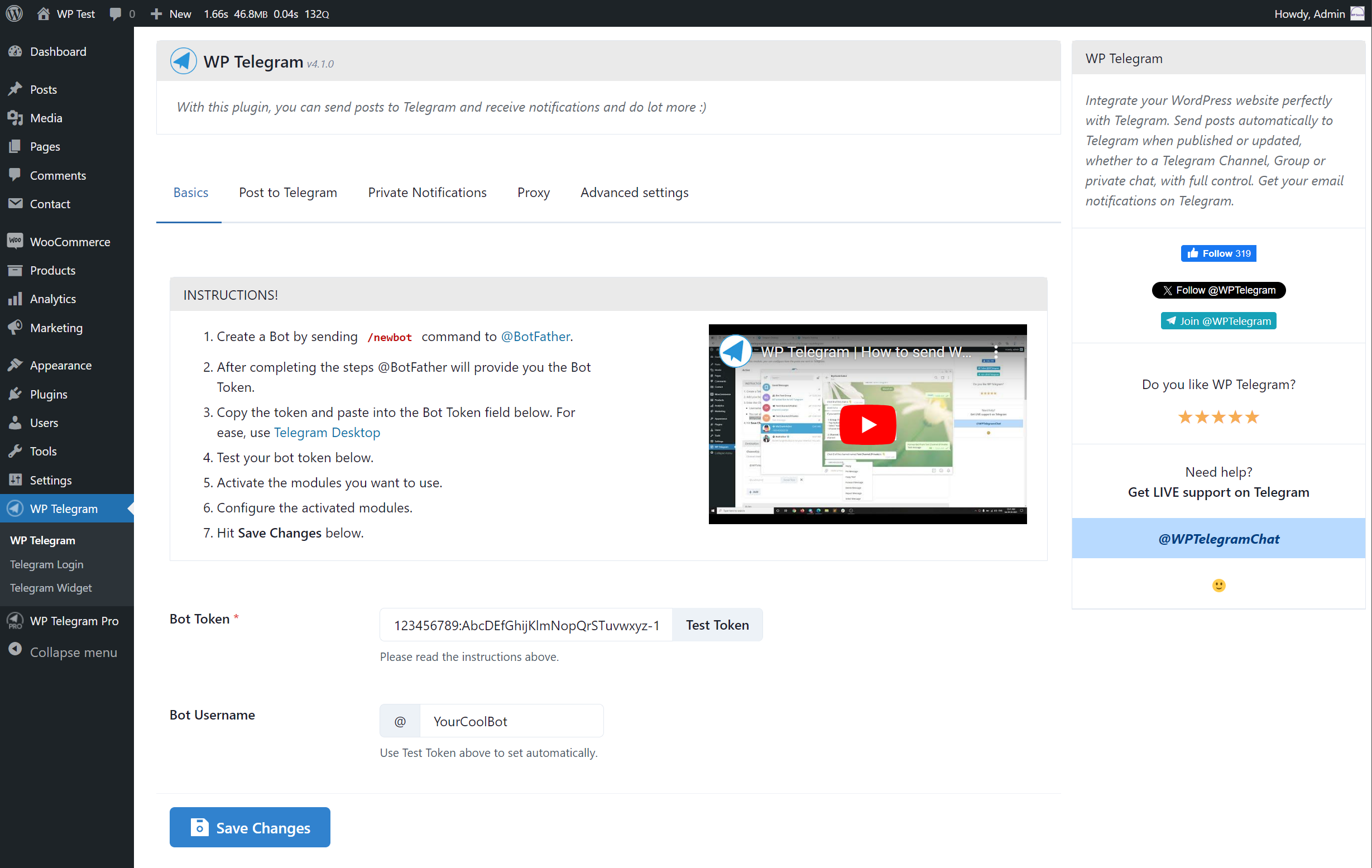
Ajustaments bàsics 
Post To Telegram Settings 
Post To Telegram Settings (Cont...) 
Post To Telegram Settings (Cont...) 
Post To Telegram Settings (Cont...) 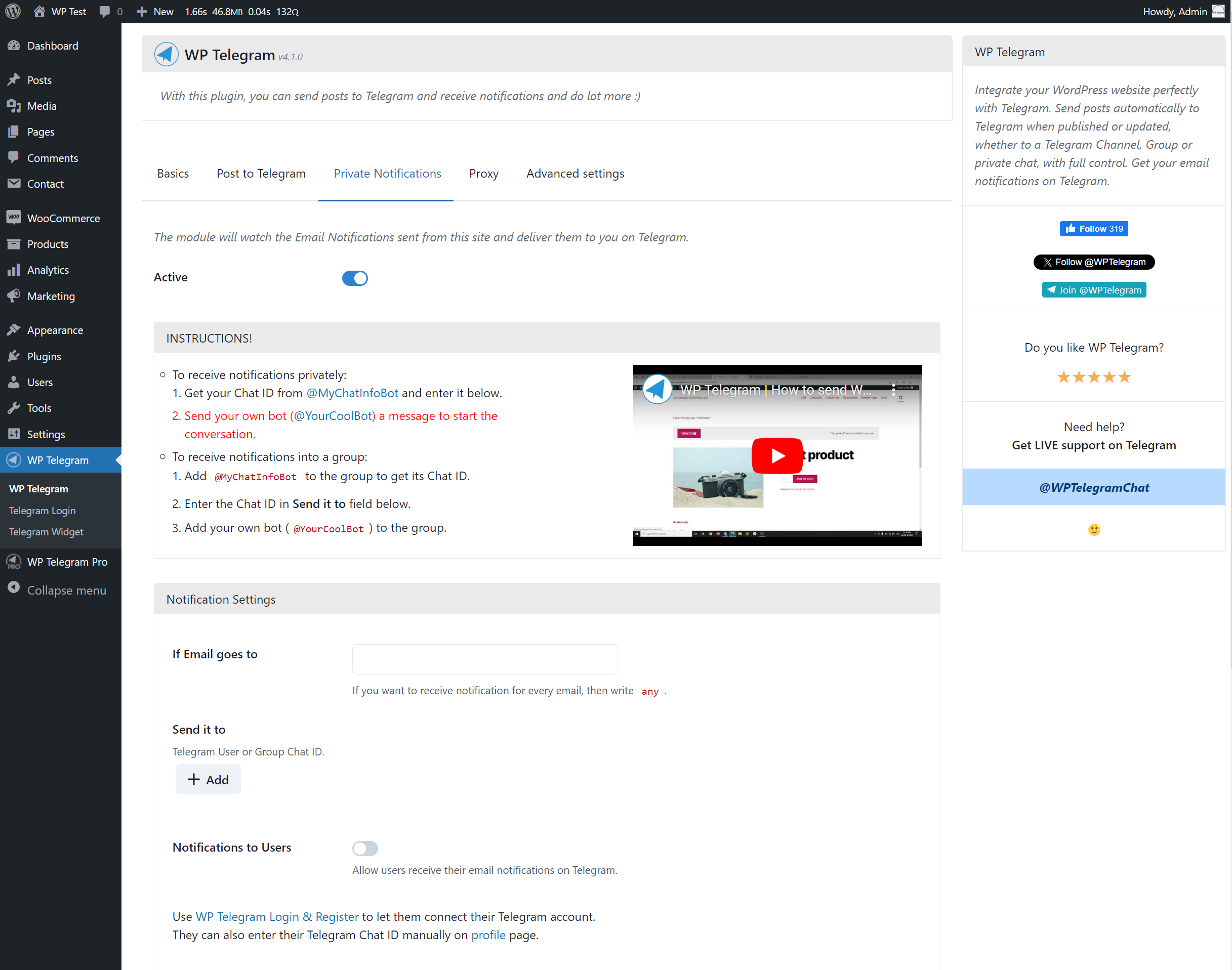
Private Notifications Settings 
Private Notifications Settings (Cont...) 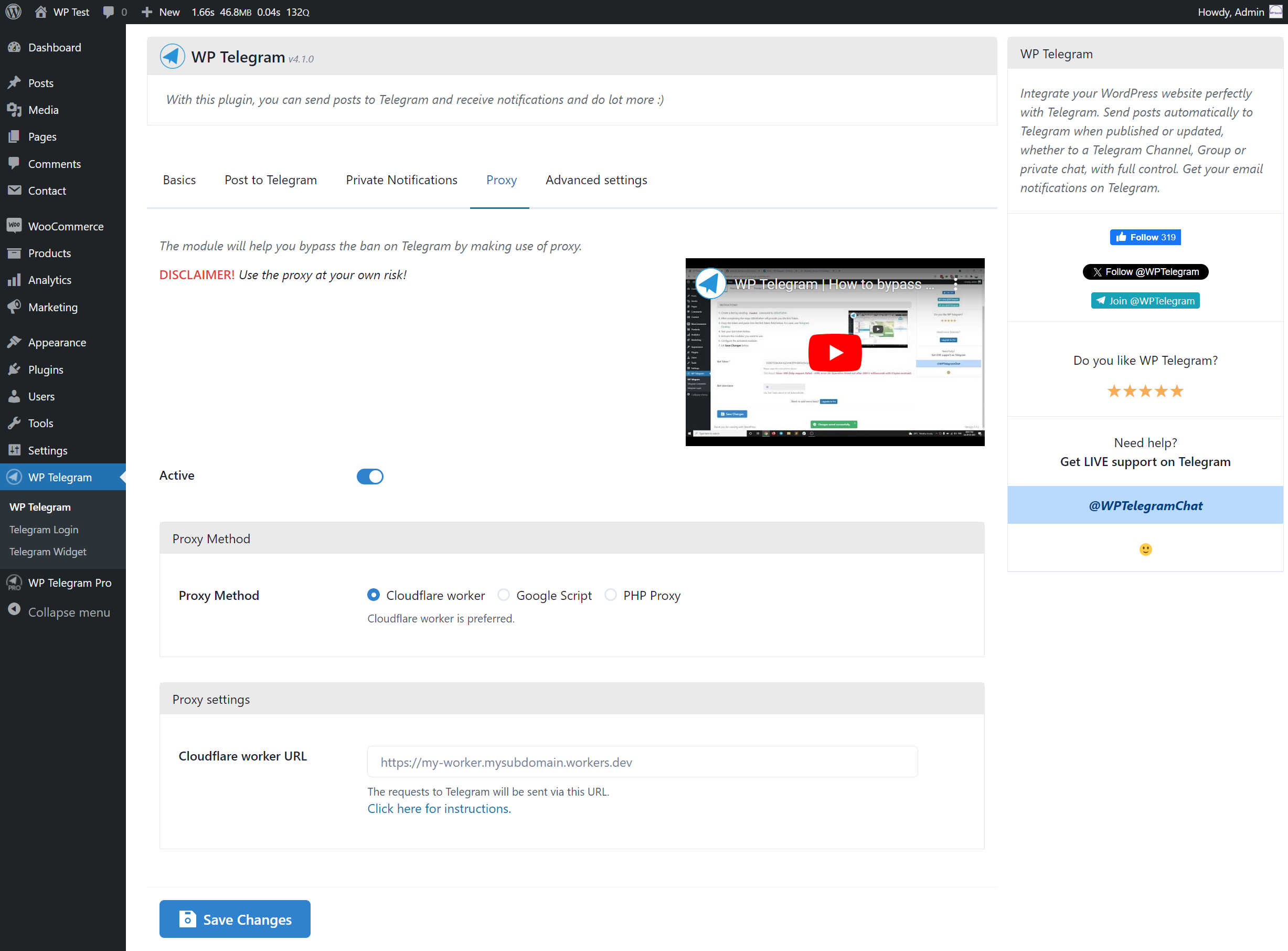
Ajustaments de proxy 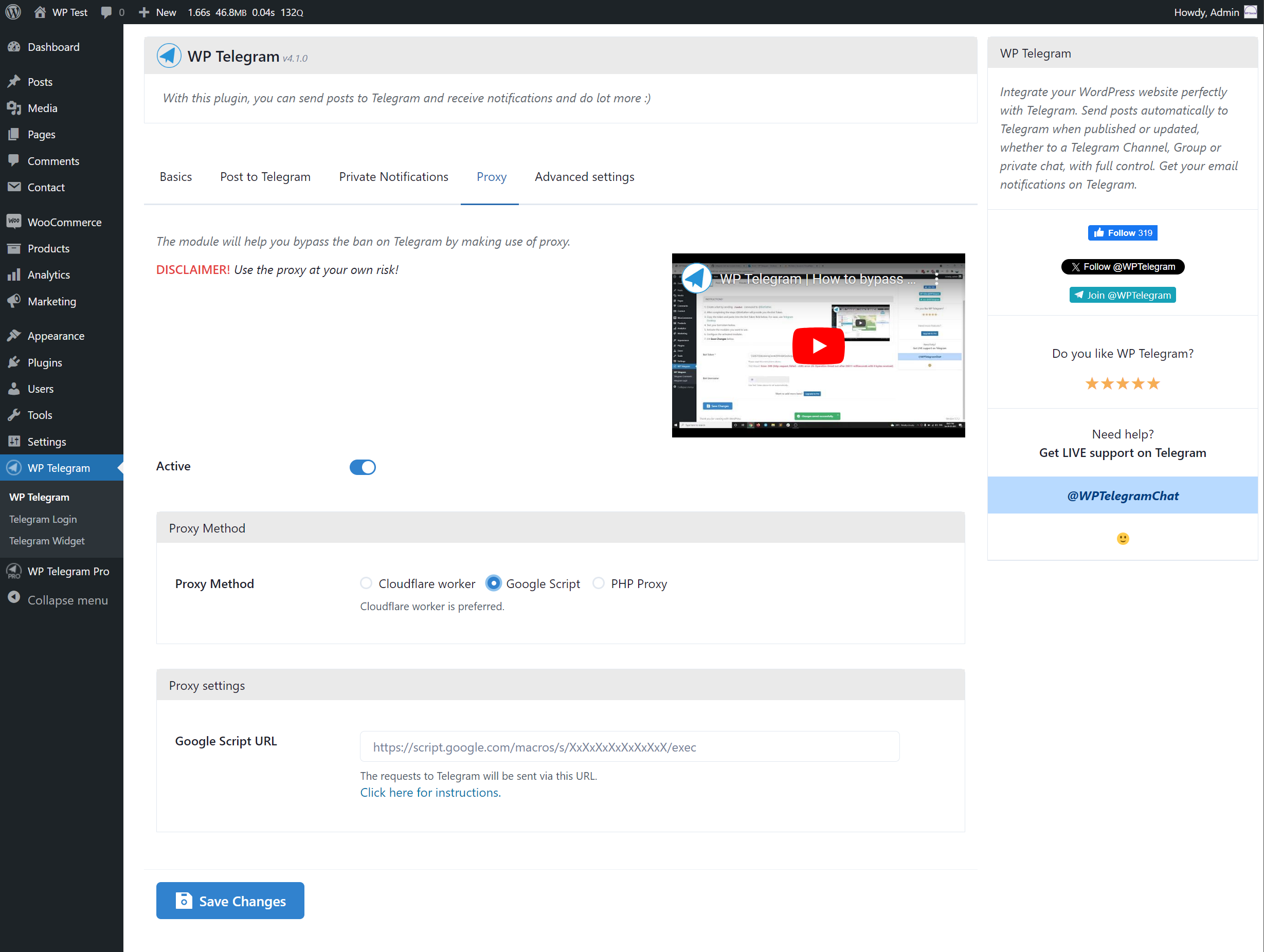
Ajustaments de proxy (Cont...) 
Ajustaments de proxy (Cont...) 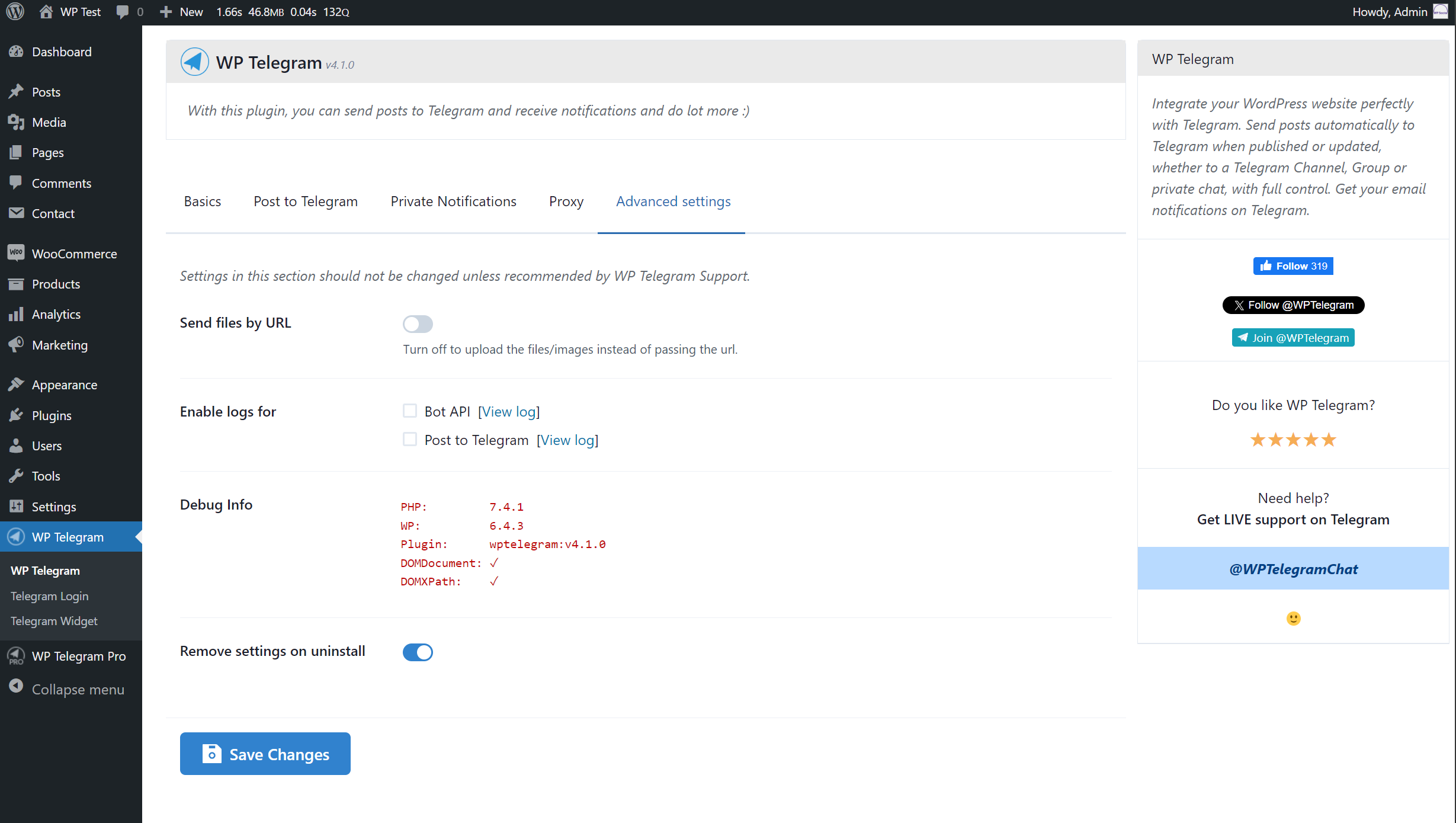
Ajustaments avançats 
Post Edit Page (Classic Editor) 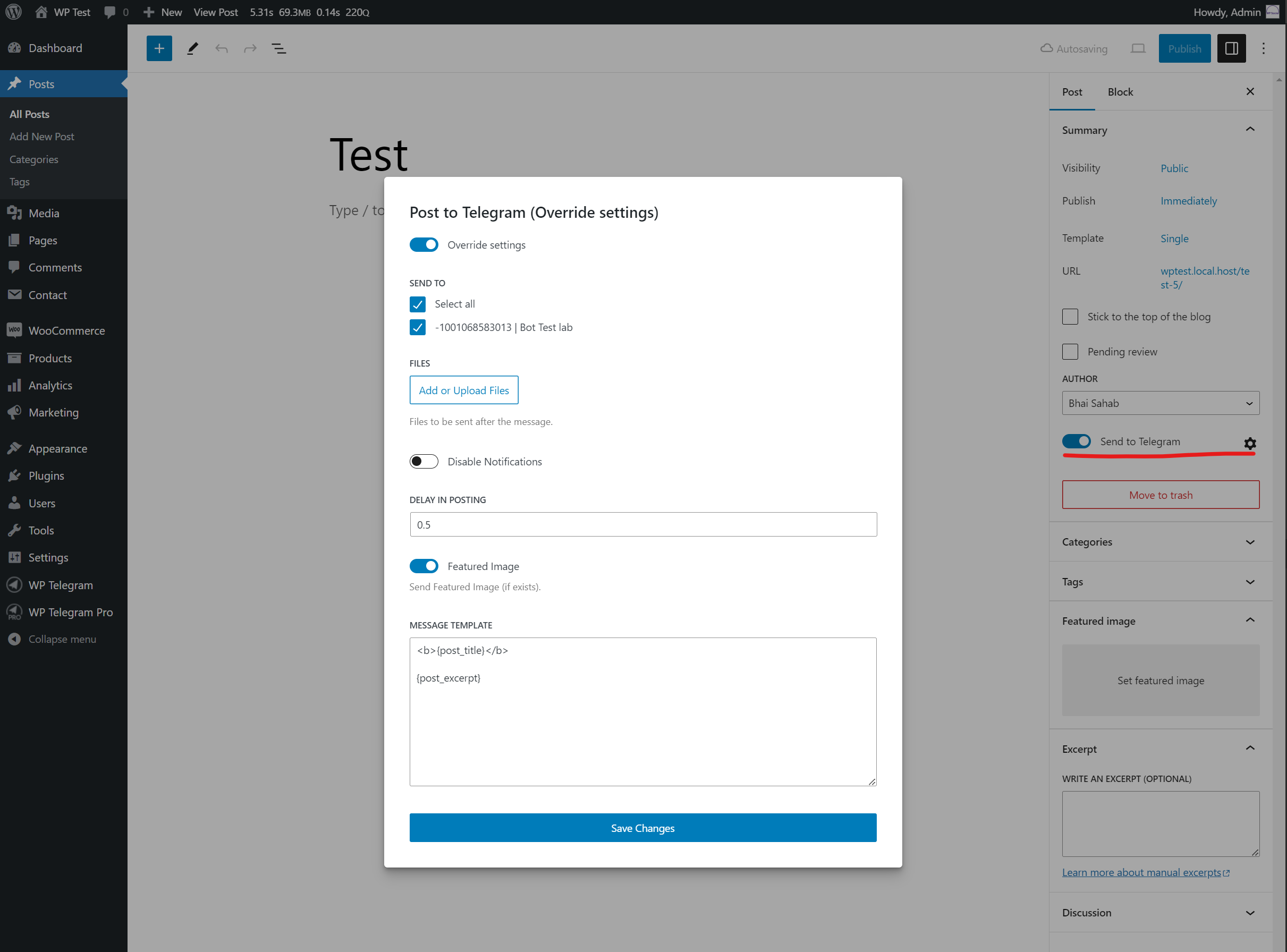
Post Edit Page (Block Editor)
Instal·lació
Automatic installation
Automatic installation is the easiest way — WordPress will handle the file transfer, and you won’t need to leave your web browser. To do an automatic install of the plugin:
- Log in to your WordPress dashboard
- Navigate to the Plugins menu, and click “Add New”
- In the search field type “wptelegram” and hit Enter
- Locate the plugin in the list of search results
- Click on “Install Now” and wait for the installation to complete
- Click on “Activate”
Manual installation
Manual installation method requires downloading the plugin and uploading it to your web server via your favorite FTP application. The official WordPress documentation contains instructions on how to do this here.
Updating
Automatic updates should work smoothly, but we still recommend you back up your site.
PMF
-
How to create a Telegram Bot?
-
To create a bot, you need to send
/newbotcommand to @BotFather. After completing the steps@BotFatherwill provide you the Bot Token, which you can use in plugin settings. -
Can I send posts to a private channel/group?
-
Yes, you need to get the chat ID of the channel or group. For that, you need to message @MyChatInfoBot and follow its instructions to obtain the ID for a channel or group.
-
What is “Bad request: Chat ID not found” error?
-
It means either you have entered a wrong chat ID in the settings or you forgot to add your own bot to the group or channel. Some users also enter the bot username instead of the channel username.
-
What is “Bad Request: wrong file identifier/HTTP URL specified” error?
-
If you see that error in Bot API log file, it means that there is some problem with your images/files that you are trying to send to Telegram. You can try to disable Send files by URL option in Ajustaments avançats to see if it fixes the issue. More details here.
-
Why do I see a CURL (Connection refused) error for Test Token?
-
If your host is in Russia or Iran or it’s a free hosting, your host most likely blocks Telegram. You can activate and set up the Proxy module of the plugin to bypass the ban.
-
Why posts are not sent to Telegram?
-
There can be many reasons for that. To better understand the reason, you can enable both the logs in Ajustaments avançats and then try to send the post again, then share the logs with our support on Telegram – @WPTelegramSupport.
-
Why the posts in block editor are sent to Telegram even when Send to Telegram is OFF?
-
It may be because you hit update button without makes any changes to the post.
-
Why posts are duplicated on Telegram?
-
It can happen because of multiple submit/publish/update requests, for example in block editor. An easy solution would be to set 1 minute delay in posting in Post to Telegram settings.
-
Posts/Classifieds/Jobs/Products created via front-end submission are not sent to Telegram, why?
-
The users submitting those posts may not have enough permissions to publish/edit those posts. You can enable Plugin generated posts option in Post to Telegram settings to fix the issue.
-
Posts created via import plugins are not sent to Telegram, why?
-
Sending of posts when bulk importing is disabled by default to prevent unintended flooding of Telegram channels. If you want to enable it, you can add this one line to
functions.phpof your child theme.add_filter( 'wptelegram_p2tg_send_if_importing', '__return_true' ); -
How can I make the post title bold?
-
You can use
<b>{post_title}</b>in the template and set Formatting option to HTML. More details here. -
Can I send posts from different categories to different channels/groups?
-
That is possible only in Pro version.
-
How do Private Notifications work?
-
Private Notifications module watches every email that is sent from your WordPress Website. If the address of that email matches the one added in plugin settings, then that email is sent to Telegram on the given chat/group as added in the settings.
-
How do User Notifications work?
-
Private Notifications module watches every email that is sent from your WordPress Website. When you enable User Notifications, you need to connect your users’ accounts to their Telegram accounts. Once you do that, then whenever an email is sent to a user, the plugin finds its connected Telegram account and forwards the email to that Telegram account. So, it works for any plugin/system that sends email notifications.
-
Can I receive WooCommerce order notifications on Telegram?
-
Yes, all you need to do is to setup Private Notifications module and use the same email there as set in WooCommerce order email settings.
-
Can I receive Contact Form 7 submissions on Telegram?
-
Yes, all you need to do is to setup Private Notifications module and use the same email there as set in “To” field of Mail settings section of the Contact Form.
Ressenyes
Col·laboradors i desenvolupadors
«WP Telegram (Publicacions automàtiques i notificacions)» és programari de codi obert. La següent gent ha col·laborat en aquesta extensió.
Col·laboradors“WP Telegram (Publicacions automàtiques i notificacions)” s'ha traduït a 14 configuracions regionals. Gràcies als traductors per les seves aportacions.
Traduïu «WP Telegram (Publicacions automàtiques i notificacions)» a la vostra llengua.
Interessats en el desenvolupament?
Navegueu pel codi, baixeu-vos el repositori SVN, o subscriviu-vos al registre de desenvolupament per fisl de subscripció RSS.