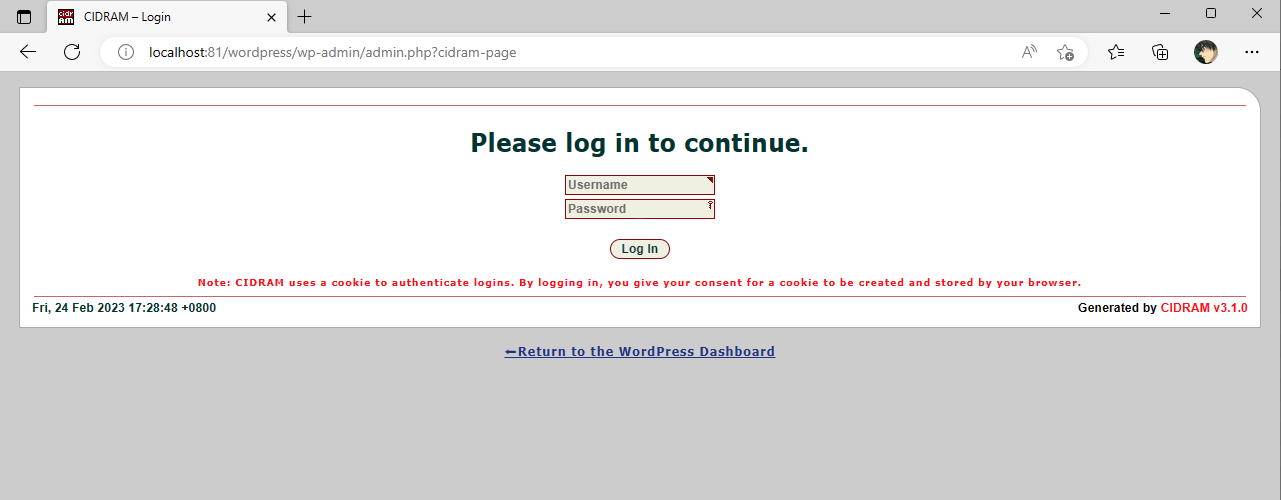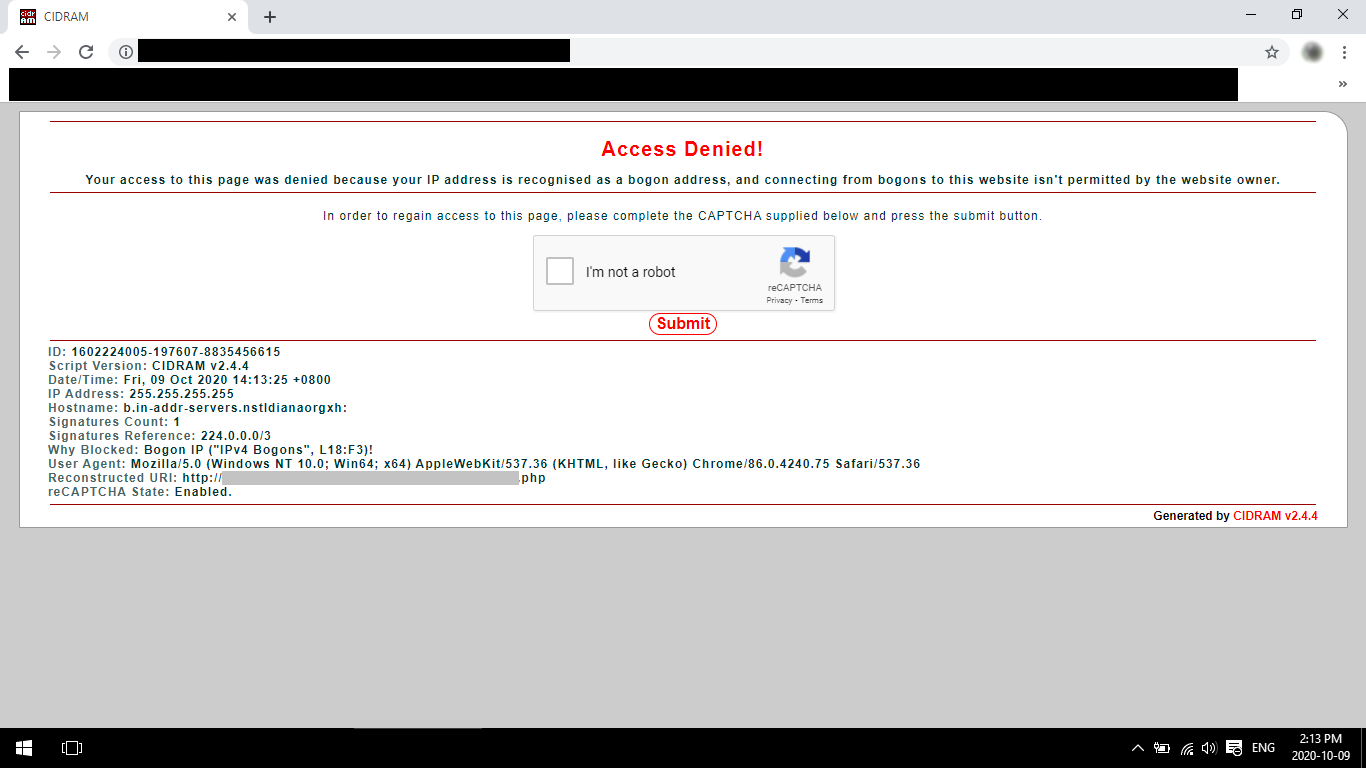Descripció
CIDRAM (Classless Inter-Domain Routing Access Manager) is a PHP script designed to protect websites by blocking requests originating from IP addresses regarded as being sources of undesirable traffic, including (but not limited to) traffic from non-human access endpoints, cloud services, spambots, scrapers, etc. It does this by calculating the possible CIDRs of the IP addresses supplied from inbound requests and then attempting to match these possible CIDRs against its signature files (these signature files contain lists of CIDRs of IP addresses regarded as being sources of undesirable traffic); If matches are found, the requests are blocked.
Requirements
- PHP >= 7.2.0
- PCRE
Updating
Note: CIDRAM does not interact in any way with your database, and stores its own configuration settings, customisations, and related materials as flatfiles within its own directory. If you’ve not changed any of the default configuration settings and if you’re not using any customisations for this plugin, updating normally via the plugins dashboard, without need for any additional steps, should be sufficient and shouldn’t cause any problems. However, if you’ve modified the configuration settings for CIDRAM, or if you’ve made any customisations, I would recommend making backups of all of these prior to updating, due to that updating will overwrite all settings and customisations (after updating, you can then restore your customisations from your backups). Alternatively, if you update via the CIDRAM front-end updates page, all settings and customisations should be preserved.
Instal·lació
Installing via the plugins dashboard.
- Before you begin, ensure that you’re logged in as an administrator with the necessary permissions to install, update and edit plugins (after activating the plugin but before modifying the plugin configuration file, do not log out from this account).
- From the plugins dashboard, click the “Add New Plugin” button. From the page that appears, type “CIDRAM” into the “Search Plugins” text field, and press enter. A button to install CIDRAM should appear, and CIDRAM should automatically install when you click on that button.
- Before activating the plugin, it is advisable to understand the various configuration directives available to the plugin, what they do, and how to change them. Go to
https://cidram.github.io/, scroll the page until you reach the “Documentation” subheading; Choose your language, and read through “Section 5: Configuration Options”; The information presented relates to the configuration directives available to the plugin. - Please read through the “Frequently Asked Questions” before activating!
- From the plugins dashboard, click the “Activate” button located directly below where you see “CIDRAM”.
Installing manually.
Please refer to the installation instructions provided by the documentation available at https://cidram.github.io/.
PMF
Please refer to https://github.com/CIDRAM/Docs/blob/master/readme.en.md#user-content-SECTION8
Ressenyes
Col·laboradors i desenvolupadors
«CIDRAM» és programari de codi obert. La següent gent ha col·laborat en aquesta extensió.
Col·laboradors“CIDRAM” s'ha traduït a 10 configuracions regionals. Gràcies als traductors per les seves aportacions.
Traduïu «CIDRAM» a la vostra llengua.
Interessats en el desenvolupament?
Navegueu pel codi, baixeu-vos el repositori SVN, o subscriviu-vos al registre de desenvolupament per fisl de subscripció RSS.
Registre de canvis
Please refer to https://github.com/CIDRAM/CIDRAM/blob/v3/Changelog.md.