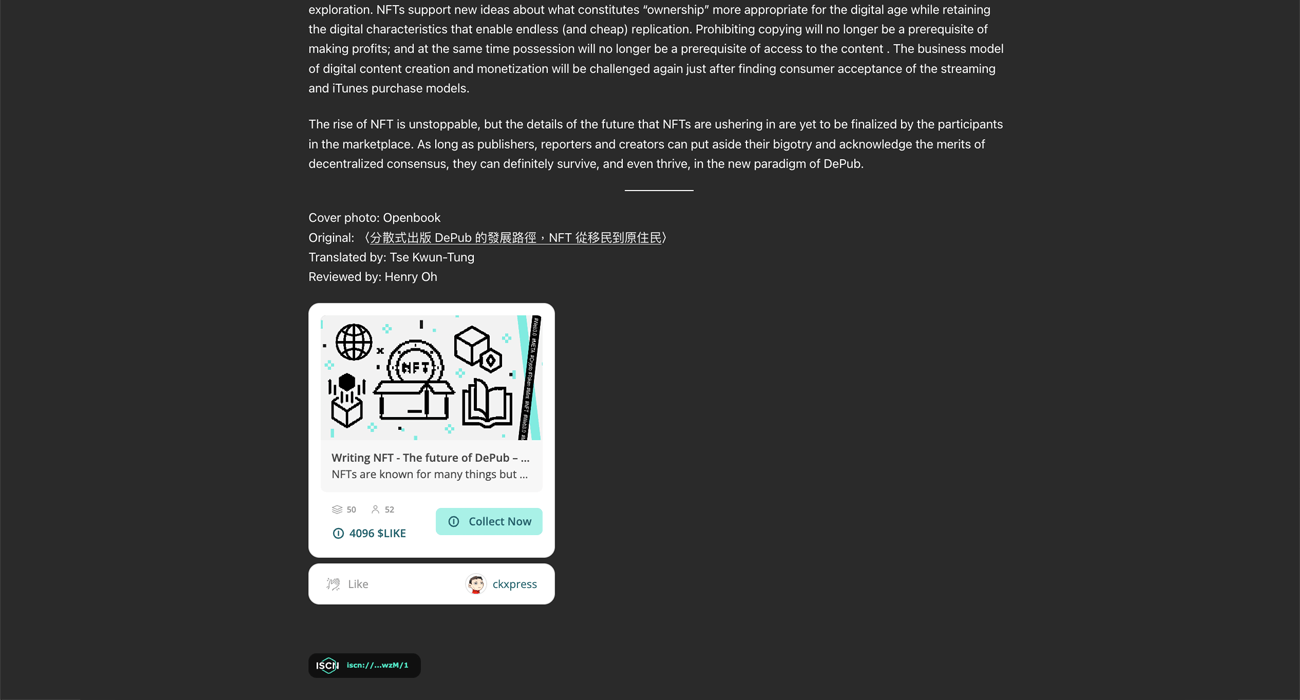Descripció
The best product for your fans, is your IDEA. Web3Press publishes your posts to the blockchain, enabling you to write as usual but publish differently.
Web3Press provides a creative business model, especially for open content. No paywall or advertisement anymore. Your readers buy your posts because they love your words. Readers’ collections add a touch of class to their web3 portfolio. If you are looking for ways to monetize, build communities with your readers and preserve your content, this plugin is for you.
Web3Press is based on LikeCoin, an application-specific blockchain that the community and infrastructure focus on the creator’s economy.
Why Web3
The Internet has been evolving in the past decades and becoming increasingly decentralized. In Web1, information was 1-way-broadcast; in Web2, information was user-generated. In Web3, the concept of ownership is applied to every piece of data. Echoing “Democratise Publishing”, the vision of WordPress, Web3Press pushes one more step forward: the freedom to OWN. Oh yes, it’s free, as in freedom.
SELL YOUR POSTS
Let readers support you by buying your posts while reading. A mini NFT Widget is embedded into your WordPress posts to let readers collect their favorites.
BE PROUD OF YOUR WORK
Share your NFT portfolio to show-off and sell your published articles.
BUILD YOUR COMMUNITY
Connect your fans by sending NFT gifts with warm greetings. Publish your content to platforms like Matters.news automatically.
PRESERVE YOUR CONTENT
Register content metadata (ISCN) on LikeCoin chain, storing the content file on IPFS and Arweave, backup on Internet Archive, all in one plugin.
Contribution
LikeCoin is an open-source project. You are welcome to contribute to the plugin on Github if you are a developer.
Blocs
Aquesta extensió proporciona 2 blocs.
- Writing NFT Widget Writing NFT widget with customable size and style
- Writing NFT Collect Button Writing NFT minimal collect button
Instal·lació
Installing the Web3Press plugin is easy-peasy. It takes only a few steps, within one minute.
Follow the below steps to install the Web3Press plugin:
- Go to the WordPress admin panel and log in ( For example, if your website is www.abc.com, the admin panel address is usually www.abc.com/wp-admin).
- Click on the menu on the left, go to “Plugin”, and click “install plugin” on top.
- Search for “LikeCoin” and find the LikeCoin plugin, click “Install Now” and wait for the system to finish the job, then click “Activate”.
- After installation, there will be a “LikeCoin” option in the menu. Congratulations, the installation is done!
After installing the plugin, please install Keplr, a crypto wallet Chrome extension for LikeCoin. See the detail procedure of installing Keplr here. The crypto wallet is necessary for you to publish and keep your Writing NFTs.
Configuring Web3Press plugin
You are ready to publish your post as Writing NFT after finishing the Keplr installation. However, if you want to enjoy the like-to-earn feature further, you can also register a Liker ID. After finishing Liker ID registration, follow the below configuration steps:
- On the menu, select “Your LikeCoin button”, then fill in your Liker ID in the Liker ID field.
- Click “Confirm” to finish setting up your Writing NFT widget. The widget will appear at the bottom of each post.
Configure the LikeCoin button to appear anywhere in the articles – use the shortcode [likecoin] to display extra LikeCoin buttons.
More Information
To learn more, please visit liker.land or product documentation
PMF
-
How to collect Writing NFT?
-
Collect via the “NFT widget” embedded in the content or on the user’s portfolio page. Readers can pay by Credit/Debit card but need to install Keplr wallet to collect Writing NFT.
-
How to list Writing NFT for sale?
-
After installing the Web3Press plugin, writers can publish their posts as NFTs, and readers can then collect via the NFT widget.
-
On what basis does the price of Writing NFT changes?
-
The price changes dynamically based on the supply and demand of the NFT. Writers do not need to set the price and quantity. Readers do not need to set the bidding price, too; collect when the price feels right. The market price will decrease when someone sells in the secondary market.
-
I do not have Liker ID. Can I buy or sell Writing NFT?
-
Yes. Readers can buy Writing NFT by credit/debit card or LikeCoin, but they must have Keplr installed to keep the NFT. Writers can mint and hence list NFT for sale as long as they have enough LikeCoin in their Keplr wallet. In both cases, Liker ID is not mandatory.
-
Where can I check out my NFT collection?
-
At NFT portfolio page.
-
How to sell Writing NFT in the secondary market?
-
Mark the price of your NFT for sale on the NFT portfolio page. Readers can then collect at any NFT widget.
-
How to set the quantity for sale?
-
There is no upper limit in principle. However, as the market price increases as sales continue, the minting of NFT will stop automatically when the price reaches a point that is out of the market’s expectation.
-
How to transfer NFT?
-
It can be done at the NFT portfolio page, detail instructions here.
-
How to check my LikeCoin balance?
-
Users can check their LikeCoin balance by:
-
How to register a Liker ID?
-
For users who are familiar with cryptocurrencies, you can register a Liker ID by Keplr wallet, which you can have complete control of your wallet private key.
However, an easier way to register a Liker ID without any crypto knowledge is to register via email/password or social accounts such as Google or Facebook. Read the guide here. -
How to change LikeCoin to fiat currency?
-
Can change LIKE at Osmosis DEX to other coins such as ATOM first, then trade ATOM to other coins such stable coins (e.g., USDC、USDT、BUSD) that can then be changed to fiat currency on Centralized Exchanges such as Kraken or Binance.
LikeCoin can be converted to other currencies in some other exchanges. For details, please refer to this guide. -
What is Civic Liker?
-
Civic Liker is a movement to reward good content and encourage openness. You can become a Civic Liker by staking at least 5,000 LikeCoin to the “Civic Liker” node with a Liker ID tied to the staking wallet address. The node takes 100% of the stake reward to let you distribute the reward to the creators you “like” via the LikeCoin button.
For details, please refer to this guide. -
How to earn a bonus from Creator’s Fund?
-
Creators Fund will be distributed daily according to the claps via LikeCoin buttons by Likers. You can add the LikeCoin button to your works by installing LikeCoin WordPress plugin. Note that Civic Likers’ claps have a much heavier weight for the fund distribution.
-
Possible to have a different Liker ID within the same WordPress site?
-
You can configure this function under the Web3Press plugin setting.
-
The post author’s account must be linked to a Liker ID for the LikeCoin button to show in posts. Please login to the LikeCoin plugin with the author’s WordPress account once before editing with another editor account. You can also use the “Site Liker ID” option to force all posts to use
Ressenyes
Col·laboradors i desenvolupadors
«Web3Press – Decentralize Publishing with Writing NFT» és programari de codi obert. La següent gent ha col·laborat en aquesta extensió.
Col·laboradors“Web3Press – Decentralize Publishing with Writing NFT” s'ha traduït a 4 configuracions regionals. Gràcies als traductors per les seves aportacions.
Traduïu «Web3Press – Decentralize Publishing with Writing NFT» a la vostra llengua.
Interessats en el desenvolupament?
Navegueu pel codi, baixeu-vos el repositori SVN, o subscriviu-vos al registre de desenvolupament per fisl de subscripció RSS.
Registre de canvis
3.2.0
- Show widget from [likecoin] shortcode even if widget display is disabled
3.1.3
- Fix metabox js not enqueued properly
3.1.2
- Fix undefined restful API path issue
- Fix duplicated import of sidebar js
3.1.1
- Update NFT Widget block icons
- Allow overriding ISCN related post metadata in sidebar
3.1.0
- Migrate to app.like.co for the whole publishing flow.
- Add Writing NFT Widget, Writing NFT Widget (Mini) and Writing NFT Collect Button blocks in Gutenberg editor.
3.0.6
- Add widget settings in editor sidebar. Please allow per post widget settings in plugin advanced settings first.
3.0.5
- Fix too many tags error when submitting post to matters.
3.0.4
- Fix invalid array index access when post images contain redirect
- Mitigate API crash when PHP DOM extension is not installed. Note that DOM extension is required for image upload to work properly when publishing.
3.0.3
- Add newsletter section in getting started and about page
- Add welcome notice on plugin activation
3.0.2
- Update Web3Press icon
- Fix admin setting checkbox layout
- Update sidebar wordings and icons
- Improve admin setting menu navigtion experience
3.0.1
- Fix plugin name was not replaced in metabox and sidebar
3.0.0
- Web3Press is now the new name for LikeCoin WordPress Plugin
2.8.5
- Fix a case where published post cannot be updated when auto publish to Matters.news is enabled
- Fix an issue where ISCN ID is not updated after published
- Support updating NFT Class ID in ISCN publish flow
- Update query string format in app.like.co NFT portal
2.8.4
- Fix broken action links in plugins page
- Auto redirect to Getting Started page on activation
- Add feedback form on deactivation
2.8.3
- Update getting start page and tutorial video
- Improve UI layout in admin pages
- Add likecoin html meta tags to posts
- Add likecoin and open graph html meta tags to posts on decentralized storage
2.8.2
- Add auto publish to Internet Archive
- Simplify publish setting page
2.8.1
- Fix LikeCoin button not shown when option is set to post only.
2.8.0
- Redesign simplified plugin settings pages
- Remove site Liker ID override feature
2.7.1
- Add web monetization to revamped other setting page
2.7.0
- Add license field when publishing to ISCN
- Remove matters and IPFS column from post list
- Remove web monetization settings
- Move ISCN badge option into main setting page
- Move Liker ID settings into a single setting page
- Simplify editor sidebar layout
- Update copywriting
2.6.4
- Improve support to WordPress < 5.7
- Add ISCN update from metabox
- Fix an issue where non character image name might cause Arweave upload error
2.6.3
- Improve feature image and general image upload reliablity when uploading to Arweave.
2.6.2
- Change LikeCoin button iframe size for NFT widget support
- Reorganize LikeCoin button/NFT widget display settings to allow enabling site LikeCoin button without forcing site Liker ID
2.6.1
- Improve Writing NFT minting UX. Support postMessage NFT class ID update event when minting Writing NFT
2.6.0
- Add Writing NFT Support
2.5.7
- Fix issue with login to matters
2.5.6
- Refactor restful API
- Use ISCN ID as key for LikeCoin button if exists
- Fix ISCN description would be missing if excerpt is not set
- Move Web Monetization into Other Settings
2.5.5
- Use custom excerpt as description if available
- Fix ISCN information was not passed correctly to widget
- Fix ISCN description might contain HTML escape code
- Fix strange NaN/0 in sidebar UI
- Fix site LikeCoin button display setting was not respect if per post setting is enabled
- Fix broken layout in LikeCoin button setting
- Add plugin information in iscn record note
2.5.4
- Add update function to DePub, you can now update metadata in ISCN after a post is updated.
- Fix ISCN title might contain esacpe string when using DePub
- Fix LikeCoin button default display behaviour. Now after setting a LikerID and without explicitly disable LikeCoin button, it will default to display.
- Fix unable to see Matters and ISCN column name when using filtering in admin post list page
2.5.3
- Fix metabox DePub does not work
- Fix Arweave ID not updated after submission
- Use app.like.co for all ISCN popup
- Add featured image into DePub post
2.5.2
- Fix DePub did not use latest post information.
2.5.1
- Revamp ISCN publising flow with new iscn-ar widget
- Improve publishing UX and performance for metabox and sidebar
- Fix issue with Matters draft saving and auto image uploading
- Improve Matters auto draft/publish performance
- Allow user with post editing right to set their own LikeCoin button LikerID
- Update ISCN badge link to app.like.co ISCN viewer
- Known issue: Distribution subpanel in post editor sidebar does not reflect actual Matters auto-publish settings
- Known issue: LikeCoin button per post setting does not work in post editor sidebar
2.5.0
- Revamp post editor interface and publishing flow
- Add Gutenberg siderbar for DePub.
2.4.6
- Fix confusing default select in LikeCoin button and ISCN badge display settings
2.4.5
- Fix matters publish settings does not work
2.4.4
- Added error message when ISCN widget popup is blocked by browser
- Allow re-triggering popup widget after refresh
2.4.3
- Improved user experience for Arweave and ISCN submission
- Fix broken admin settings links
- Fix ISCN button was not available if Matters options are not enabled
- Fix missing i18n string
- Added ISCN description
2.4.2
- Fix handling of files already exist Arweave
- Fix restful API error handling
- Fix parsing of post image src with querysring
2.4.1
- Fix invalid error notice in post editor
- Fix wrong license in ISCN for Arweave integration
2.4.0
- Integrate upload to Arweave + ISCN feature
2.3.1
- Fix matters CORS issue
2.3.0
- Revamp plugin admin pages
2.2.2
- Fixed an issue where matters publish status won’t auto refresh when entering post editor
2.2.1
- Support url field in ISCN widget
2.2.0
- Add ISCN status column in post list
- Support ISCN FoTan upgrade
2.1.2
- Fix buggy LikeCoin button display logic
2.1.1
- Add display of ISCN badge in posts submited to ISCN testnet.
- Simplify Matters and IPFS column in admin panel post list.
- Fix a bug that affects parsing of post tags to ISCN transaction.
2.1.0
- Add publish to ISCN testnet feature
2.0.8
- Fix “Illegal string offset ‘matters_id'” error
- Fix invalid noopener syntax
2.0.7
- Add refresh publish status button in post metabox
- Add Web Monetization setting
2.0.6
- Add Matters and IPFS status display in metabox and post management list
- Add class to LikeCoin button
<
figure> to allow CSS customization
2.0.5
- Fix LikeCoin button size issue in Twenty Twenty-One
2.0.4
- Fix Matters session expiration message is unreadable
- Sync post tags to Matters
2.0.3
- Unify Matters.news brand name
- Improve Matters publish support for classic editor
- New option to add post link in footer when publishing
2.0.2
- Fix publish to matters checkbox status does not display properly
2.0.1
- Fix typo in matters.news description
- Fix users’ LikeCoin button setting cannot be updated
2.0.0
- Try to fix title encoding issue when saving draft to matters
- Fix cannot save draft to matters when publishing article
- Improve formatting of matters ID display
- Add short introduction on matters.news
2.0.0-b.2
- Add display of current matters ID in settings
- Add sponsor information
2.0.0-b.1
- Add publish to matters function beta
1.3.3
- Add become civic liker button and update help url
1.3.2
- Add liker-id param in [likecoin] shortcode
- Rename Like Rewards banner to LikeCoin button
1.3.1
- Use LikeCoin wallet when updating user info.
1.3.0
- Allow user to input Liker ID directly
- Remove Metamask related code
1.2.4
- Fix Like Rewards banner not showing when using site Liker ID
1.2.3
- Add shortcode [likecoin] for displaying Like Rewards banner
1.2.2
- Fixes options in metabox did not follow current config
1.2.1
- Fixes Android Facebook Browser stuck in redirect issue
- Inject sandbox attributes in iframe only in AMP mode
1.2.0
- Support Metamask privacy mode
1.1.7
- Update names and branding
- Do not display Like Rewards banner in password-protected post
1.1.6
- Remove button referrer when in preview mode
1.1.5
- Support AMP plugin in paired/native mode
1.1.4
- Support new LikeButton setting available like.co
- Better compatibility with old php versions
- Add action shortcut to help and settings links
1.1.3
- Better support for page builder like elementor and beaver
- Fine-tune LikeButton display priority and default display option
1.1.2
- Fix localization not working
1.1.1
- Fix typos
1.1.0
- Add LikeCoin Plugin Settings page
- Add site LikeButton functionality
- UI revamp
1.0.2
- Minify JS
- Update localizations
1.0.1
- Add localization headers
1.0
- Initial release